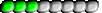Hi,
Cannot get the buttons "ADD", "INSERT", AND "REPLACE" to light up. Only way I have found to insert the latest draw numbers for a lottery game is to to delete the entire data history for that lottery and install a complete data history for that lottery that includes the latest draw numbers for that lottery game. I went to website and hit the reset button for my license and it said I did not need a reset. ??????
Draws History Management
- lottoarchitect
- Site Admin
- Posts: 1635
- Joined: Tue Jan 15, 2008 5:03 pm
- Location: Greece
- Contact:
Re: Draws History Management
First, why did you go to the website to do a reset? You don't need that unless if the program detected a condition that requires this action and display a relevant message to you. it has nothing to do with the history anyway.
As for the add/insert/replace commands, these will lit up if all the required conditions are met. For add/insert to work, you must have defined a full draw and set the appropriate date too which isn't in the history. For replace to work, you must select the draw you want to replace (with the same date) as the date defined at the panel. If these differ, replace will not work. The typical case is usually users forget the 2nd field. If the draw is not fully defined, obviously we cannot add/insert/replace it! All these are safeguard mechanisms to protect the history from erroneous entries and user mistakes.
As for the add/insert/replace commands, these will lit up if all the required conditions are met. For add/insert to work, you must have defined a full draw and set the appropriate date too which isn't in the history. For replace to work, you must select the draw you want to replace (with the same date) as the date defined at the panel. If these differ, replace will not work. The typical case is usually users forget the 2nd field. If the draw is not fully defined, obviously we cannot add/insert/replace it! All these are safeguard mechanisms to protect the history from erroneous entries and user mistakes.
Who is online
Users browsing this forum: No registered users and 131 guests