How to create this....
-
Ilovelottery
- Regular
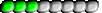
- Posts: 47
- Joined: Sat Oct 13, 2012 10:22 am
- Location: Merseyside UK
How to create this....
Hi
In most lottery games, its common to see that 1 or 2 entire sections (numbers 1-9, 10's, 20's 30's 40's) DO NOT appear. How do I create a filter(s) that can allow me to generate gameplay tickets that must contains at LEAST 1 or 2 sections missing?
On a different note, I just want to say LA is an amazingly piece of art and I can see the amount of work and effort invested in this, well done and thank you. I did give up LA after 2 Weeks when I got confused, then got GAT and got confused and now left aside and I haven't started on WG yet. Luckily, I when back to looking at LA and suddenly I started to understand it and wow, almost everything I need was there. So any newbies like me, I say, don't give up that easily.
Thx
In most lottery games, its common to see that 1 or 2 entire sections (numbers 1-9, 10's, 20's 30's 40's) DO NOT appear. How do I create a filter(s) that can allow me to generate gameplay tickets that must contains at LEAST 1 or 2 sections missing?
On a different note, I just want to say LA is an amazingly piece of art and I can see the amount of work and effort invested in this, well done and thank you. I did give up LA after 2 Weeks when I got confused, then got GAT and got confused and now left aside and I haven't started on WG yet. Luckily, I when back to looking at LA and suddenly I started to understand it and wow, almost everything I need was there. So any newbies like me, I say, don't give up that easily.
Thx
- lottoarchitect
- Site Admin
- Posts: 1635
- Joined: Tue Jan 15, 2008 5:03 pm
- Location: Greece
- Contact:
Re: How to create this....
There is a way to do that, although it is time consuming. There isn't any direct filter that can deliver that so what we'll do is to construct this by mixing results of various runs.
The first step is to identify what has to be constructed. You can use the global numbers filter (stage 1 calculations) to achieve that. First, we have to determine what sort of numbers need to be selected. Assume the lotto game is a x/49 one, we have the following sets of 10 numbers:
G1: 1-10
G2: 11-20
G3: 21-30
G4: 31-40
G5: 41-49
For "missing 2 groups" we have the following sets: G1-G2-G3, G1-G2-G4, G1-G2-G5, G1-G3-G4, G1-G3-G5, G1-G4-G5, G2-G3-G4, G2-G3-G5, G2-G4-G5, G3-G4-G5 (10 sets total)
For "missing 1 group" we have the following sets: G1-G2-G3-G4, G1-G2-G3-G5, G1-G2-G4-G5, G1-G3-G4-G5, G2-G3-G4-G5 (5 sets total)
Setup each such set in global numbers disabling the numbers not in the set (the rest should be in normal mode). Then run stage 1 calculations (activate global numbers filter) and when the computations are over, open the produced tickets listing (right-click in the window) and save the outcome in a file. Then just append these saved tickets to notepad to whatever has been appended till that point. Do the above for each of the above 15 sets and every time append the produced tickets to your final file. At the end you'll have combinations that "do not contain 1 or 2 defined sections". There is no way to setup filters in LA to achieve that goal in one run unfortunately. So, after you are done with the combinations creation, save it permanently somewhere so to be used in the future as imported tickets in LA.
So, why we can't do that in one go? The stacking filters mechanism in LA works in the logic of "AND" operation. So, if we create all these sets as filters, at the end no combination will be left that passes all the filters. The solution to this problem is to be able to enable an "OR" operation among the filters. In that case, we'd just create all the above sets in number groups, each requesting the combinations derived by each set, tell the engine we want these to be at "OR" mode and perform just one run. This is something to be added in the new LA, so we'd simply stack the desired filters in a session and the session will have a setting that says if the stacked filters will work in "AND" or "OR" mode.
cheers
lottoarchitect
The first step is to identify what has to be constructed. You can use the global numbers filter (stage 1 calculations) to achieve that. First, we have to determine what sort of numbers need to be selected. Assume the lotto game is a x/49 one, we have the following sets of 10 numbers:
G1: 1-10
G2: 11-20
G3: 21-30
G4: 31-40
G5: 41-49
For "missing 2 groups" we have the following sets: G1-G2-G3, G1-G2-G4, G1-G2-G5, G1-G3-G4, G1-G3-G5, G1-G4-G5, G2-G3-G4, G2-G3-G5, G2-G4-G5, G3-G4-G5 (10 sets total)
For "missing 1 group" we have the following sets: G1-G2-G3-G4, G1-G2-G3-G5, G1-G2-G4-G5, G1-G3-G4-G5, G2-G3-G4-G5 (5 sets total)
Setup each such set in global numbers disabling the numbers not in the set (the rest should be in normal mode). Then run stage 1 calculations (activate global numbers filter) and when the computations are over, open the produced tickets listing (right-click in the window) and save the outcome in a file. Then just append these saved tickets to notepad to whatever has been appended till that point. Do the above for each of the above 15 sets and every time append the produced tickets to your final file. At the end you'll have combinations that "do not contain 1 or 2 defined sections". There is no way to setup filters in LA to achieve that goal in one run unfortunately. So, after you are done with the combinations creation, save it permanently somewhere so to be used in the future as imported tickets in LA.
So, why we can't do that in one go? The stacking filters mechanism in LA works in the logic of "AND" operation. So, if we create all these sets as filters, at the end no combination will be left that passes all the filters. The solution to this problem is to be able to enable an "OR" operation among the filters. In that case, we'd just create all the above sets in number groups, each requesting the combinations derived by each set, tell the engine we want these to be at "OR" mode and perform just one run. This is something to be added in the new LA, so we'd simply stack the desired filters in a session and the session will have a setting that says if the stacked filters will work in "AND" or "OR" mode.
cheers
lottoarchitect
-
Ilovelottery
- Regular
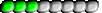
- Posts: 47
- Joined: Sat Oct 13, 2012 10:22 am
- Location: Merseyside UK
Re: How to create this....
Hi
Thanks for that, WOW!!!
Had a go and before I go further, lets make its correct so far.
I have started with "Missing 1" group 1st.
I have started with G1-G2-G3-G4. (disabled 40-49) and ALL other numbers are selected
I have generated the tickets (just under 4million of them)
I have saved them and then opened with Notepad. This seem to take a few minutes.
From here I am not too certain ( YOU SAID: "Then just append these saved tickets to notepad to whatever has been appended till that point")
If I understood this correctly, this is what I think I should do next.
Produce next set (G1-G2-G3-G5,) disabling all numbers in the 30's.
Saved this again in a separate new file). Open this file and copy all the saved tickets and then paste/attached (append?) all the numbers to the end of the 1st set of tickets saved in Notepad. Right?
So in Notepad, I will have 1st set of tickets (under 4 million) with last ticket being 34 35 36 37 38 39. the next line should be the 1st ticket in the 2nd set, ie 123456.
Continue until all 5 sets are saved in Notepad. If this is correct? I will have nearly 15 million tickets in this Notepad.
Hope that's correct. Please reply in simple steps please, I've left school early LOL.
Thanks for that, WOW!!!
Had a go and before I go further, lets make its correct so far.
I have started with "Missing 1" group 1st.
I have started with G1-G2-G3-G4. (disabled 40-49) and ALL other numbers are selected
I have generated the tickets (just under 4million of them)
I have saved them and then opened with Notepad. This seem to take a few minutes.
From here I am not too certain ( YOU SAID: "Then just append these saved tickets to notepad to whatever has been appended till that point")
If I understood this correctly, this is what I think I should do next.
Produce next set (G1-G2-G3-G5,) disabling all numbers in the 30's.
Saved this again in a separate new file). Open this file and copy all the saved tickets and then paste/attached (append?) all the numbers to the end of the 1st set of tickets saved in Notepad. Right?
So in Notepad, I will have 1st set of tickets (under 4 million) with last ticket being 34 35 36 37 38 39. the next line should be the 1st ticket in the 2nd set, ie 123456.
Continue until all 5 sets are saved in Notepad. If this is correct? I will have nearly 15 million tickets in this Notepad.
Hope that's correct. Please reply in simple steps please, I've left school early LOL.
- lottoarchitect
- Site Admin
- Posts: 1635
- Joined: Tue Jan 15, 2008 5:03 pm
- Location: Greece
- Contact:
Re: How to create this....
That is correct Ilovelottery. It would be of course much easier if I had that "OR" feature in there but since this is not available yet, this is the way to do it. Indeed you'll end up with many more blocks compared to the entire possible blocks in lottery due to duplicates occurence, because of the amount involved I would recommend wordpad instead, which can handle easier such big figures. Notepad will possibly stuck. Because there will be duplicate combinations in the file, you can import the currently final text file in LA to automatically filter out any double entries. To do so, simply open stage 1 calculations and there you'll see the import button. Load the file and perform a calculation without any filters and save the outcome (so to produce the internal ticket listing without the duplicates). This will be the new final tickets file with all duplicates eliminated. You can do that at every step or at the end of appending all the required steps but I think eliminating them on every step will be much faster and manageable.
lottoarchitect
lottoarchitect
-
Ilovelottery
- Regular
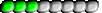
- Posts: 47
- Joined: Sat Oct 13, 2012 10:22 am
- Location: Merseyside UK
Re: How to create this....
OMG its tedious and slow.
It doesn't seem to copy and paste using Wordpad so I used Notepad. Tried to just copy one line but still wouldn't paste.
Was working great and managed to append 3 sets and then Windows just tells me I've insufficient memory. Closed as many programs as I can and still not enough. Checked my memory usage and was only using 59%.
Its been 3 hours just doing this. I think even the PC needs a rest, Try again soon.
It doesn't seem to copy and paste using Wordpad so I used Notepad. Tried to just copy one line but still wouldn't paste.
Was working great and managed to append 3 sets and then Windows just tells me I've insufficient memory. Closed as many programs as I can and still not enough. Checked my memory usage and was only using 59%.
Its been 3 hours just doing this. I think even the PC needs a rest, Try again soon.
- lottoarchitect
- Site Admin
- Posts: 1635
- Joined: Tue Jan 15, 2008 5:03 pm
- Location: Greece
- Contact:
Re: How to create this....
Perhaps you should look into other text editors which can handle large files. May try Notepad++ (freeware)? Basic notepad is not good for files containing more than 100000 lines and wordpad may allow up to 1 million. Beyond that, both chock. Surely you'll have several millions of combinations there so this comes as no surprise with these programs.
-
Ilovelottery
- Regular
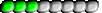
- Posts: 47
- Joined: Sat Oct 13, 2012 10:22 am
- Location: Merseyside UK
Re: How to create this....
Hi
I have just managed to complete 1 set and saved. I think it has over 4x3.3m permutation in here. Correct me if am wrong, once I've completed the 5 sets I also need to saved all 5 sets in 1 single file, right? that means 5x (4x3.3m) permutations. Notepad can't handle this.
I will try your recommendation. Cheers.
I have just managed to complete 1 set and saved. I think it has over 4x3.3m permutation in here. Correct me if am wrong, once I've completed the 5 sets I also need to saved all 5 sets in 1 single file, right? that means 5x (4x3.3m) permutations. Notepad can't handle this.
I will try your recommendation. Cheers.
- lottoarchitect
- Site Admin
- Posts: 1635
- Joined: Tue Jan 15, 2008 5:03 pm
- Location: Greece
- Contact:
Re: How to create this....
Almost all sets will have common combinations. So basically the reason you'll end with so many combinations is this. For example the combination 1 2 3 4 5 6 will be accepted in all sets that have G1, so you'll end up with this combination 10 times when you complete the final text file when you complete all 15 sets. Combinations such as 1 11 21 31 41 42 will not be in there because no set will allow that. I'd suggest to produce all the sets and save the outcome individually and when the time come to combine the results, append one set at a time and eliminate the duplicate blocks using LA. That way you'll keep the total blocks in manageable sizes. So, combine set 1 with set 2, eliminate and then append set 3, eliminate, then append set 4, eliminate etc till all sets are used.
Now I'm thinking of it, LA can automatically append files and do the elimination, so instead of combining the files externally, you can do the following:
1)create all the files produced by all sets and save them. You'll have 15 files, each containing the outcome of a set.
2)open stage 1 calculations in LA and import the files produced (import one at a time). LA will automatically eliminate the duplicates and combine the files. You'll do all the mixing without leaving the stage 1 calculations window.
3) when you import all the files, save the ticket listing and export it to a final text file from within LA (view the saved tickets listing and right-click on the tickets).
No need to mess with notepad or other programs to do so, not even have to open the big text files in a text editor and do copy-pastes. I think this approach is much better anyway.
Now I'm thinking of it, LA can automatically append files and do the elimination, so instead of combining the files externally, you can do the following:
1)create all the files produced by all sets and save them. You'll have 15 files, each containing the outcome of a set.
2)open stage 1 calculations in LA and import the files produced (import one at a time). LA will automatically eliminate the duplicates and combine the files. You'll do all the mixing without leaving the stage 1 calculations window.
3) when you import all the files, save the ticket listing and export it to a final text file from within LA (view the saved tickets listing and right-click on the tickets).
No need to mess with notepad or other programs to do so, not even have to open the big text files in a text editor and do copy-pastes. I think this approach is much better anyway.
-
Ilovelottery
- Regular
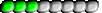
- Posts: 47
- Joined: Sat Oct 13, 2012 10:22 am
- Location: Merseyside UK
Re: How to create this....
Well, thank goodness you came up with that. I hope it works.
I have Notepad++ and loading, saving etc is literally seconds BUT it can only handle 2 sets combined (unless I made mistake).
Notepad++ will help speed things up massively. I will let you know if I succeed or not. Thx
I have Notepad++ and loading, saving etc is literally seconds BUT it can only handle 2 sets combined (unless I made mistake).
Notepad++ will help speed things up massively. I will let you know if I succeed or not. Thx
-
Ilovelottery
- Regular
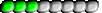
- Posts: 47
- Joined: Sat Oct 13, 2012 10:22 am
- Location: Merseyside UK
Re: How to create this....
Mr Tampakis, you are just MAGICAL.
I've completed the 1st set in 20 minutes. Quick check at the 10m combinations and looks good as in I haven't seen a combination that has all 5 groups.
Thanks a million!
I've completed the 1st set in 20 minutes. Quick check at the 10m combinations and looks good as in I haven't seen a combination that has all 5 groups.
Thanks a million!
Who is online
Users browsing this forum: No registered users and 5 guests