Hi
I am a little confuse with using the filters for Common Appearance. Row Value shows 1 to 250 and Column Value 0 to 5. How do I set it so that I only want maximum of say, 3 numbers re-appearing. It seems easy enough but I am getting strange rejected values shown at the base.
Thx
Alan
Filter common appearance
-
Ilovelottery
- Regular
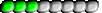
- Posts: 47
- Joined: Sat Oct 13, 2012 10:22 am
- Location: Merseyside UK
- lottoarchitect
- Site Admin
- Posts: 1635
- Joined: Tue Jan 15, 2008 5:03 pm
- Location: Greece
- Contact:
Re: Filter common appearance
The columns of that filter represent "how many draws back to go for comparison". So, assume you have 1000 draws in your history and have the "by 1" draw filter selected. We want to compare a combination to a draw drawn X times ago based on the draw filter selected. This X is the column. If you set the YES to values 0-3 of the 1st column, that means we want at most up to 3 common numbers with that draw represented by the 1st column. In the case of "by 1" draw filter, that means the last draw in history which is draw #1000 in this example. If I use "by 2", this draw represented by column 1 is draw #999 (by 2 means every 2nd draw, so the last draw in history is skipped for this comparison). So, "by 1" and setting up the column 1 of that filter to 0-3 YES, if the last draw in history #1000 is e.g. 1 2 3 4 5 6, when we test the combination 1 2 3 4 5 6 for acceptance, it will be rejected. If the combination is 1 2 3 10 11 12 it will be accepted since draw #1000 does not have more than 3 numbers in common to that combination.
The rest of the columns represent other draws that will be used for comparison. So, the column 2 of that common appearance filter (using "by 1" draw filter) means to compare with a draw drawn 2 times ago (for this example this will be draw #999). For "by 2" draw filter that draw would be #997 (draw #999 would be for the 1st column, draw #997 would be the 2nd column etc). I hope you understand that filter now.
cheers
lottoarchitect
The rest of the columns represent other draws that will be used for comparison. So, the column 2 of that common appearance filter (using "by 1" draw filter) means to compare with a draw drawn 2 times ago (for this example this will be draw #999). For "by 2" draw filter that draw would be #997 (draw #999 would be for the 1st column, draw #997 would be the 2nd column etc). I hope you understand that filter now.
cheers
lottoarchitect
-
Ilovelottery
- Regular
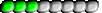
- Posts: 47
- Joined: Sat Oct 13, 2012 10:22 am
- Location: Merseyside UK
Re: Filter common appearance
Hi
I do believe I understand how it filtering common appearance works but the results are not correct. Is it me or do I need to re-install LA2.2?
Basically, I want to remove common appearance if more than 3 numbers are the same. Up to past 250 draws only is fine for now.
So here is what I have done:
Rejection filters. Common appearance. Table YES?NO and Custom/User. Area1-pattern and Filter By1
Value: 0123456 I selected
0 = yes
1 = yes
2 = yes
3 = yes
4= no
5 = no
6 = no
I did the same from columns 1 to 250 and I expected from a 49/6 game to have removed at least a reasonable (half a million perhaps) amounts of tickets. BUT it rejected only 0.10% = 13804 tickets. It doesn't seem right?
I played about with it and change a few YES?NO in the 1 to 250 columns The result just doesn't look correct.
Example, keeping the YES to 0123 and NO to 456 and same to all 250 columns. If I now changed 4 to yes in column 1only, the rejection rate is ONLY 259 tickets. This is the same if I change yes to no in any other columns. In fact, the 1 to 250 columns seem to do the same thing. So if I said NO to all 0123456 on column 1 only (IE refers to last draw only) it removed ALL 100% of the tickets. Then changed 0=yes and it rejected 56.4%, the 1=yes, rejected 15.1%.
What's happening? plz help
Alan
I do believe I understand how it filtering common appearance works but the results are not correct. Is it me or do I need to re-install LA2.2?
Basically, I want to remove common appearance if more than 3 numbers are the same. Up to past 250 draws only is fine for now.
So here is what I have done:
Rejection filters. Common appearance. Table YES?NO and Custom/User. Area1-pattern and Filter By1
Value: 0123456 I selected
0 = yes
1 = yes
2 = yes
3 = yes
4= no
5 = no
6 = no
I did the same from columns 1 to 250 and I expected from a 49/6 game to have removed at least a reasonable (half a million perhaps) amounts of tickets. BUT it rejected only 0.10% = 13804 tickets. It doesn't seem right?
I played about with it and change a few YES?NO in the 1 to 250 columns The result just doesn't look correct.
Example, keeping the YES to 0123 and NO to 456 and same to all 250 columns. If I now changed 4 to yes in column 1only, the rejection rate is ONLY 259 tickets. This is the same if I change yes to no in any other columns. In fact, the 1 to 250 columns seem to do the same thing. So if I said NO to all 0123456 on column 1 only (IE refers to last draw only) it removed ALL 100% of the tickets. Then changed 0=yes and it rejected 56.4%, the 1=yes, rejected 15.1%.
What's happening? plz help
Alan
- lottoarchitect
- Site Admin
- Posts: 1635
- Joined: Tue Jan 15, 2008 5:03 pm
- Location: Greece
- Contact:
Re: Filter common appearance
How many blocks will be removed depends on the actual history draws you have - the exact amount is unknown till you actually perform the filtering. Make sure you have indeed created all those common appearance filters and they are activated for use in the session you use at stage 3 calculations. They way you describe the results, it sounds like you have created only the common appearance filter for column 1. Your last example of column 1 shows that the system works ok (actually it works ok, this has been tested extensively - never had any issue with the rejection filters altogether). Simply open the rejection filters manager and check how many common appearance filters are created. You should have one filter for each common appearance column (250 common appearance filters in total) if you setup everything as it should.
-
Ilovelottery
- Regular
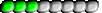
- Posts: 47
- Joined: Sat Oct 13, 2012 10:22 am
- Location: Merseyside UK
Re: Filter common appearance
Hi again,
I manage to do it now but not sure whether its the correct way and its tedious.
I said yes to 01234 and no to 56 to all 250 columns. (I used the right mouse click to select NO) This time I left it highlighted (blue colour appears) and press create. It create 250 separate filters from 1 to 250 but one at a time. Basically, I am having to press Create then OK, create, OK, create, OK for 250 times.
It worked though. So, have got it right or is their an easier way I missed?
Thanks so much.
I manage to do it now but not sure whether its the correct way and its tedious.
I said yes to 01234 and no to 56 to all 250 columns. (I used the right mouse click to select NO) This time I left it highlighted (blue colour appears) and press create. It create 250 separate filters from 1 to 250 but one at a time. Basically, I am having to press Create then OK, create, OK, create, OK for 250 times.
It worked though. So, have got it right or is their an easier way I missed?
Thanks so much.
- lottoarchitect
- Site Admin
- Posts: 1635
- Joined: Tue Jan 15, 2008 5:03 pm
- Location: Greece
- Contact:
Re: Filter common appearance
That's the way to do it really. Massive filters creation at one step is not supported although requested in the past. In fact, there should be a specialized filter to do what you want to setup right now for all the history draws with a single setting. With current LA, what you did is the only way to actually do this filtering. You can also expand the range beyond 250 past draws. I recall there is a post at the LA subforum explaining this (using draw filters). I think also that you just have to keep pressing Enter continuously and the system will go through all the selected filters and create them. No need to do this creation process with the mouse.
Who is online
Users browsing this forum: No registered users and 4 guests