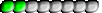Hi all,
I am having troubles trying to create a new draw filer with a new area defined.
I am not sure what I am doing wrong but I cannot or do no get the option to save
the newly created filter.
All I want to achieve is at this stage is to only filter by selecting only the last 45 draws
Any help would be greatly appreciated
Cheers
Chris
Draw Filter Creation
- lottoarchitect
- Site Admin
- Posts: 1635
- Joined: Tue Jan 15, 2008 5:03 pm
- Location: Greece
- Contact:
Re: Draw Filter Creation
That is one of the simplest draw filters to make.
1. Enter a name for the draw filter.
2. Go to the pattern tab, enable it and set the first cell to 1. Means "select every draw".
3. Go to the options and set the depth to 45 and click "add step".
It is ready for use. Observe the Yes/no column at the left side to see if it works as you want it to.
Alternatively, observe how the "select last X draws" are setup and make a similar one with your 45 setting.
cheers
lottoarchitect
1. Enter a name for the draw filter.
2. Go to the pattern tab, enable it and set the first cell to 1. Means "select every draw".
3. Go to the options and set the depth to 45 and click "add step".
It is ready for use. Observe the Yes/no column at the left side to see if it works as you want it to.
Alternatively, observe how the "select last X draws" are setup and make a similar one with your 45 setting.
cheers
lottoarchitect
Re: Draw Filter Creation
Hi LA,
Thank you for the prompt reply. I had tried what you suggested and managed to create a new Filter but
my filter has not been saved after I exit the program.
I have gone through the 'save filter' process as detailed in your help file. I added the filter to the lists of other draws filters and checked the results are correct after the filter has been created (YES in the column at the left hand side) and all 45 draws have "YES" next to them.
But to no avail I start up the application and try to view the newly created filter but that filter is not there.
Cheers
Chris
Thank you for the prompt reply. I had tried what you suggested and managed to create a new Filter but
my filter has not been saved after I exit the program.
I have gone through the 'save filter' process as detailed in your help file. I added the filter to the lists of other draws filters and checked the results are correct after the filter has been created (YES in the column at the left hand side) and all 45 draws have "YES" next to them.
But to no avail I start up the application and try to view the newly created filter but that filter is not there.
Cheers
Chris
Re: Draw Filter Creation
Hi LA,
Once again I have prempted myself, I guess this won''t be the last time..lol..
I have found the solution... I need to save my draw filters creation under a PROJECT
BANNER, that I did and my filters were saved and could be retrieved under the
the PROJECT FILE when loaded on startup.
I am learning and we never stop learning....
Cheers
Once again I have prempted myself, I guess this won''t be the last time..lol..
I have found the solution... I need to save my draw filters creation under a PROJECT
BANNER, that I did and my filters were saved and could be retrieved under the
the PROJECT FILE when loaded on startup.
I am learning and we never stop learning....
Cheers
- lottoarchitect
- Site Admin
- Posts: 1635
- Joined: Tue Jan 15, 2008 5:03 pm
- Location: Greece
- Contact:
Re: Draw Filter Creation
Well, everything created (filters, draw filters, number groups, wheels, ticket listings etc) must be saved in a project. The reason is simple, they are unique to the lottery they are created for. This particular draw filter could work on all types of lotteries, however the general case is it wouldn't be compatible. So if e.g. you create a draw filter that picks only draws containing number 70, any lottery that has fewer numbers will not operate with this filter.
Re: Draw Filter Creation
Thanks LA...
As mentioned before a nice learning curve of the product to get the
benefits.. Looking forward in purchasing your G.A.T. software.
Cheers
cotech
As mentioned before a nice learning curve of the product to get the
benefits.. Looking forward in purchasing your G.A.T. software.
Cheers
cotech
Who is online
Users browsing this forum: No registered users and 9 guests