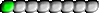beginner
- lottoarchitect
- Site Admin
- Posts: 1635
- Joined: Tue Jan 15, 2008 5:03 pm
- Location: Greece
- Contact:
Re: beginner
Hi madam, I assume you want to create these lotteries in LA but you can't find out how to do it? Open the lottery manager at the create process and at the left side right-click to create a region (i.e. USA). Then select the region and the create lottery button will lit. Lotteries always reside inside regions, thus since there are no regions defined, you can't create a lottery without a region first.
Re: beginner
I am trying to get G.A.T. and W.G. to open so I can set up the lottery info for ON49 and Lotto Max. I just get the panel shows the 3 items of G.A.T. analysis and when I click help I get the panel showing 6 of 49 and the tablet to click out the winning #'s. There is no Help - Activate showing or what ever a beginner need to start. I guess I showed have noted that I am operating under Vista on a Dell PC. What else do I need to tell you.
- lottoarchitect
- Site Admin
- Posts: 1635
- Joined: Tue Jan 15, 2008 5:03 pm
- Location: Greece
- Contact:
Re: beginner
Hi madam, I really got confused on what you are asking here. First, you posted at the Lotto Architect subforum and my reply was on that since you didn't mention anything else. Put that aside anyway, you ask for GAT and WG. Only GAT can define lottery games, you have to define your lottery game and then populate it with history draws. I think the wizard is really straight-forward in GAT thus I can't understand what you try to do there. About "Help->Activate", why do you mention that? I see you have activated your GAT and WG thus this option is irrelevant anyway and should not be available to select it from the menu. It has nothing to do with defining lottery games too.
WG does not have any lottery definition mechanism. WG doesn't care if your lottery is ON49 and Lotto Max or any other lottery game; it doesn't need that information to do its job.
How to setup a lottery in GAT: open GAT, if you have any lottery active (you see its name at the top), close it from the menu. GAT without any active lottery has only the "Start/Resume GAT analysis" button active, the rest of the buttons will be inactive (Analysis results, options buttons). Now go to the menu Lottery->Manage lotteries and select the option "Create a new lottery". At the wizard that follows setup any parameters as needed to define your lottery game; I think it is very straight-forward to write something about it in more detail. Only one side-note, if your have a history with dates, remember to set the dates mode as such at the wizard. When you complete the wizard and have the lottery defined, GAT will automatically open the history draws window to add history draws. There you'll find the option to import history draws from a text file or add manually draws. If you close GAT without adding any history, GAT automatically saves your last opened lottery. Then if you run GAT again, it automatically opens your last opened lottery game. Since you have no history draws added, it will display the history draws window to enter draws. Afterall, GAT cannot do any scans without some history draws to do its thing.
Not sure what else I can say here to help you.
Can you explain this?
WG does not have any lottery definition mechanism. WG doesn't care if your lottery is ON49 and Lotto Max or any other lottery game; it doesn't need that information to do its job.
How to setup a lottery in GAT: open GAT, if you have any lottery active (you see its name at the top), close it from the menu. GAT without any active lottery has only the "Start/Resume GAT analysis" button active, the rest of the buttons will be inactive (Analysis results, options buttons). Now go to the menu Lottery->Manage lotteries and select the option "Create a new lottery". At the wizard that follows setup any parameters as needed to define your lottery game; I think it is very straight-forward to write something about it in more detail. Only one side-note, if your have a history with dates, remember to set the dates mode as such at the wizard. When you complete the wizard and have the lottery defined, GAT will automatically open the history draws window to add history draws. There you'll find the option to import history draws from a text file or add manually draws. If you close GAT without adding any history, GAT automatically saves your last opened lottery. Then if you run GAT again, it automatically opens your last opened lottery game. Since you have no history draws added, it will display the history draws window to enter draws. Afterall, GAT cannot do any scans without some history draws to do its thing.
Not sure what else I can say here to help you.
Can you explain this?
If you click help->Help at the menu on top, the help file should open. Do you get something else?and when I click help I get the panel showing 6 of 49
Re: beginner
From what I read your GAT & WG are very good. My experience has been dismal. I have tried to change thre venue of the 6/49 game that I have installed with no success. I click on the icon and I get history management, odds calculator, and the help items of forum and online. Nowhere can I get an item that will let me enter a new game of 6/49 using the addition of the Bonus #. I would like to remove the data I have punched in and replace it with the winning #'s that include the Bonus #. I find that there is a great deal of explanation but very little instruction as to what button to click on to get what result and what #'s to put into the different panels and why those #'s are used. I am from the buggy days of electronic use and am still using the hit and miss type of function. This comes from not understanding how to operate your program. A simple step by step method of instruction of what to do would be of the greatest assistance.
- lottoarchitect
- Site Admin
- Posts: 1635
- Joined: Tue Jan 15, 2008 5:03 pm
- Location: Greece
- Contact:
Re: beginner
Hi madam
That is because when you open GAT, it automatically opens your last used lottery game. From the menu, close the lottery. Then you'll see a new menu that deals with creation/removal of lotteries. The menus in the program are dynamic which means, each menu shows up based on the current state of the engine and if this state allows an operation to be performed. For example, you cannot create lotteries if you have already a lottery loaded. You cannot of course add draws to a lottery game if you don't have a lottery open, you cannot save a state if you haven't paused/stopped the run etc.Nowhere can I get an item that will let me enter a new game of 6/49 using the addition of the Bonus #. I would like to remove the data I have punched in and replace it with the winning #'s that include the Bonus #.
Who is online
Users browsing this forum: No registered users and 8 guests